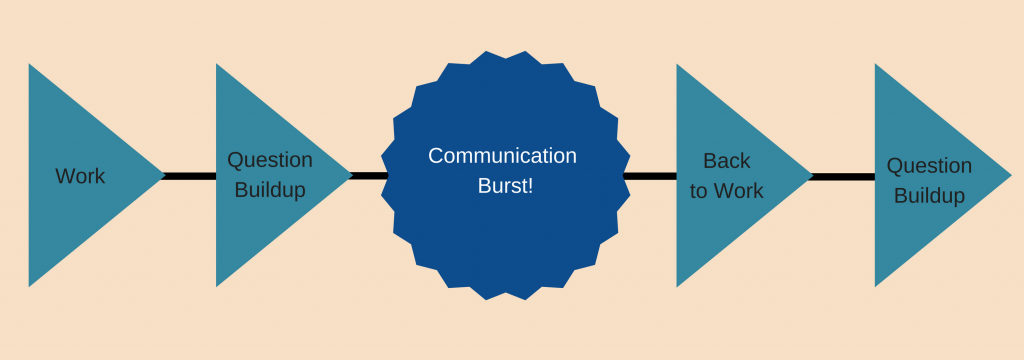Now that COVID-19 has demonstrated many offices are unnecessary, we must keep our eyes out. Another issue surfaces on the horizon, like a sleeping tiger just beginning to rouse.
It’s the blaring horn of the office. The company-wide email saying, “All employees will return to the office on X Date.”
Let me take a guess as to how this email will go. It will include phrases like, ‘how companies should run,’ and/or ‘where employees need to be.’
Beware! These are signs of managers trying to return to old thinking.

Not actually a boss yelling for you to get back to the office. I just thought a prairie dog yelling was hilarious.
Photo by Arnaud STECKLE on Unsplash.
We’re already seeing companies try to bring people back to the office. The managers and VPs woke up, and now want to force employees who’ve dealt with a severely stressful situation – and KEPT WORKING – back into their cubicles.
Why would they do this? The entire world has now seen through the lie of, “You have to be in the office to work!”
Nope, we sure don’t. And everyone knows it now.
The managers who demand employees come back are essentially saying two things:
- “I won’t change my thinking for anything.”
- “I don’t trust you.”
This is quite sad. It reflects badly on managers in general (and we’ve all known good ones).
We’re coming out of a global Black Swan event, and they want to pretend it’s the 1990s again?
What Managers Need to Know About Demanding Employees Return to the Office (and What Employees Should Do In Response)
Whatever the motivations, we still have to deal with the demand. Both as individual employees and as companies. Let me help you do so.
I’ve put together a detailed response to this old thinking below. It’s divided into two parts. One for managers who want to force employees back into the office. One for employees facing a manager who wants them back in the office.
First up, managers. Time for some hard truths, folks.
Hard Truths For Managers:
- If you give people the option to remain home, many will take it. That’s not a mark of laziness; it’s a mark of efficiency. Most people want to do good work. If they’ve found they can do so remotely, why take that away from them?
- If you’re worried about internal communications, then your communications plan has flaws. Ask several employees how they prefer to communicate day-to-day. You may find some using channels you didn’t provide them, like texting or personal Skype. That’s a weakness in your own communications, and it’s something you need to fix pronto.
- If you do insist on people coming back, expect lower productivity, poorer quality of work, and higher turnover. Why? Because you just injected a huge amount of stress into an already-stressful workplace.

“I didn’t have to deal with this at home.”
Photo by Sebastian Herrmann on Unsplash. - Do you have some employees in the office and some remote? Maybe you’re thinking the remote employees aren’t working as hard as the on-site ones? Statistics say the opposite. Remote workers are MORE likely to work harder and put in more hours. You’re barking up the wrong tree.
- Finally, let me say this. Thousands of businesses have decided to make remote work a permanent part of their infrastructure: Facebook, Twitter, Shopify. They’ve seen its benefits during the lockdown, and recognized that it helped the business to survive. If you take your team’s remote options away…well, those other companies look quite appealing now, don’t they? You will, in effect, drive your own team out the door.

Unproductive employees are, well, unproductive.
Photo by Steve Johnson on Unsplash.
I mean no malice in saying all this. Directing people and processes is not an easy task under any circumstances. It’s simply necessary to understand these points. This change was coming either way…COVID just shoved it forward.
Next up, employees! You may wonder how to respond to a “Heading Back to the Office” email. Options do exist, though you should exercise caution in using them.
How Employees Should Respond:
- If your manager announces a “Return to the Office” directive, ask for a discussion. Decisions like this usually take place in a vacuum. Asking to talk it over allows for feedback, which can prompt more thought and collaboration among the whole team.
- Bring talking points to the discussion.
- Has your productivity gone up while working remotely? Cite an instance of this. Perhaps you were able to respond to a customer request right away, because you’d already finished a project that would have otherwise blocked you.
- Familiarize yourself with up-to-date remote work statistics. Hubspot has compiled several such statistics in this article, updated May 2020. I’ll give two examples below:
- 74% of employees say that a remote work option would make them less likely to leave their company.
- Businesses would save an average of $11,000 annually per half-time telecommuter.

Don’t mind me, just doing my work (with good posture no less!).
Photo by Susanna Marsiglia on Unsplash.
- If you have a story about continuing to work during the pandemic due to the remote option, bring it up. Nothing persuades like a story.
- Prepare for success and for failure. Success is easy – just keep doing what you’re doing. Failure may take some mental adjustment (not to mention scheduling). Be aware of this going in.
- If in the end, your manager insists everyone return, take a little time to consider whether this is the company for you. Other companies will keep Remote Work environments open…perhaps you’re better off at one of them?
- I recommend against staging a protest, unless you’re part of a large team who all want to work remotely. Instead, keep talking with co-workers, and continue to bring the subject up with Management wherever appropriate.
Remote Work is the Future, Whether Management Likes It or Not
I did expect managers to push for a post-lockdown return to the office. You did too, right?
For some, it has nothing to do with productivity, and everything to do with their own control. That’s an emotional reason, not a rational one. As we’ve all seen lately, it’s nigh-impossible to reason with emotional people!
That said, the Remote Work genie is unquestionably out of the bottle. No amount of pushing & demand-issuing will put it back. Even the most die-hard anti-telecommuter has seen it.
The next 10 years will see dramatic shifts in what constitutes an ‘office’ and a ‘company.’ I trust that the COVID pandemic will pass, but the truths it’s shown the world about remote work will linger. As they should! They demonstrate that we can all do great work from any location.
What’s your situation with the office? Please share in the comments.