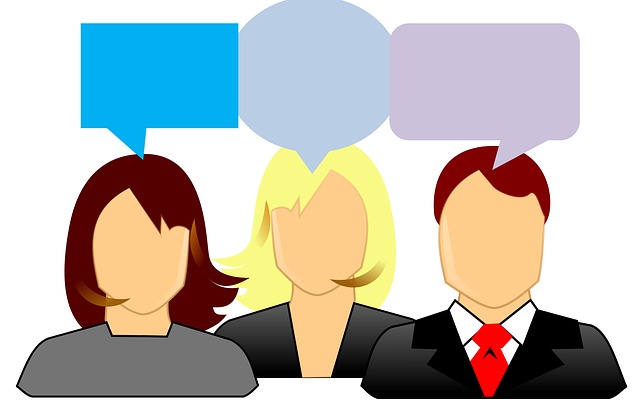If you work remotely, you’ve likely heard something like this from co-workers:
“Did you finish the code on Project X?”
“Did you get my last email?”
“Are you working today?”
Eventually you have to stop what you’re doing and respond. Not because you’re ignoring them…but because they don’t think you’re communicating. Even though you’ve sent them emails and marked tasks as complete in your workflow. For some reason they don’t see those, and decide to pester you directly.
This perceived lack of communication, and how to resolve it, are what I’ll talk about today.
Remote Workers Perceived as Poor Communicators – Because of How Our Brains Work
Communication problems cited as second-biggest problem when working remotely. (Loneliness is #1. I’ll talk about that in another post.)
Why? Because of the human association between Communication (engaging in a conversation) and Presence (visibility to co-workers).
When we speak to someone, our primeval brain wants to see them present. Voice + Face = Person.
But when we’re remote, that doesn’t happen. The communication does, through a variety of mediums…but the presence isn’t the same.
As a result, people sometimes believe, “He’s not here. He’s not communicating with me.”

“I need that report 10 minutes ago!”
Photo by Jason Rosewell on Unsplash
The thing is…this isn’t exclusive to remote workers. You can have the same communication problems with a co-worker one floor up. Only the perception is different.
When it’s different, your communications may end up missed or ignored. Not consciously, but it does happen. Like you don’t see the stop sign at the end of your street, because you’ve passed by it a thousand times already. Even if you emailed your co-worker 10 times, they may still think, “Why haven’t I heard from Bob about this?”
Where the Disconnect Comes From
The disconnect between Communication & Presence stems from 2 issues:
LACK OF NONVERBAL COMMUNICATION. You remember the old, “90% of all communication is nonverbal” statistic, right? I don’t think it’s quite that high, but nonverbal communication is a factor here. Body language, hand gestures, eye contact…you can’t duplicate these on the phone or through email. (I do not consider emojis ‘nonverbal communication.’ Don’t get any ideas!)
As a result, communicating with someone who’s not physically present feels a little bit like “a ghost whispering nearby” to our brains. Not a whole person responding to questions. Just some disembodied voice floating by.
INDIVIDUAL COMMUNICATION PREFERENCES. I have a preferred communications medium (email). A co-worker of mine prefers using the phone. Let’s call him Jason. What ends up happening half the time goes as follows:
- I email Jason with a project request.
- Jason replies back, asking if we can have a phone call.
- We get on the phone. I explain the same things I wrote out in my email.
- Jason says he understands, indicates when he’ll finish, and gets off the phone.
- I receive the requested work shortly thereafter.
Each of us has an individual communication preference. Clearly, they do not match. That’s okay though; we still used them both to communicate. Because each of us knows the other’s preferences, there’s no frustration or confusion. The communication just overlaps a little.
Which is the big takeaway for this post. When communicating with remote workers, boost your communication efforts by 20%.
Boost Communication by 20% to Engage More and Share Information Thoroughly
Why increase the amount of communication? Because the clearer internal communications are, the smoother projects run. Think of a time when your project snarled due to someone not having correct information about their input.
Here’s a quick example. Two years ago, we had five people working on a new website. A developer, a designer, two content writers, and a project manager. At some point, each of us worked remotely on said website.
One week, the developer missed a task on the list. His eye just skipped past it in the process of working. The task involved writing some CSS to arrange a webpage template’s footer.
We had a process in place for updating everyone on our work status. A short meeting over Skype for Business. But we didn’t convene for it that week. The next Monday, the designer noticed that the page footers would break whenever he inserted images. He checked his task list, but it didn’t show a missed task. Puzzled, he tried to work around it, but could not.
So he mentioned it to the project manager. A few phone calls later, and we found the missing task. The developer fixed it right away. Problem resolved. But, if we had held our weekly update meeting, we would have saved all the time taken up noticing, reporting, and discussing the missed task.
—-
“Okay Chris,” you might think, “But why 20%? That seems like a lot of time.”
Not really. How much time do you spend on communication now? If you’re anything like me, you’ll spend a handful of hours per workweek on communication. In preparation for this post I tracked how much time I communicated with co-workers. Average weekly amount? 3.5 hours out of 40. Not even 10%.
Boosting that by 20% would mean adding another 0.7 hours…just over 40 minutes per week. 4.2 hours out of 40. Still close to 10%.
It’s a doable amount. It’s also easy to track, if Management wants to.
The benefit to increasing communication 20% comes from your conscious awareness. When you’re consciously thinking about communicating, you consider your statements more thoroughly. What would come across nonverbally makes it into your verbal/conscious communications…thus covering what your co-workers might miss.
A 20% boost doesn’t have to take the form of more emails or calls though. I don’t know about you, but I get enough email as it is…
Instead, try these forms:
- A conference call/online meeting once a week (15-30 min). Use video to recapture that nonverbal communication too!
- Add another daily check-in to project teams (e.g. in online chat like Slack or Teams). I described a method of checking in without harming workflow in my last post.
- A few extra, smaller tasks in your project management system/project calendar. Don’t assume a co-worker knows you need a certain bit of code; spell it out!

“I always wear shades while coding. Why do you ask?”
Photo by NeONBRAND on Unsplash
How to Determine What to Communicate (and How Much)
Now, let’s think about how a 20% boost works out. Just saying you want to increase communication by 20% doesn’t make it happen.
These are some ideas I’ve used successfully. Please feel free to adapt them, or experiment with other ideas that better fit your workplace.
- Think about what you’ll need on this project from each colleague, in terms of their input, their deliverables, and where they plan to reach them. Make a list of all of these. Refer to the checklist at the start of the week. If you need more input on something, ask!
- Map out the project stages from your perspective. At each stage, think on what colleagues will need from you. Not just in terms of output, but in terms of how your output will fit into their work. Might take 10 minutes, but it’ll save everyone hours.
- Add a question to the end of every conversation. For instance, “Is there anything else we should cover at this point?” or “Do you need anything from me?”
- Do a weekly check-in with the team. Always schedule it at the same time of the week, so everyone knows they must communicate where they are and what’s next for them.
Increase Communication by 20%, Make Remote Work AND In-Office Work Easier
Remember that communication overlap I mentioned earlier? You may encounter that sort of thing when boosting communications between in-office and remote workers. If you do, don’t worry. You’re not wasting time. In fact, overlaps like those help both parties know how the other works. Which makes it easier for you to help them work more efficiently, and vice versa.
Then you never have to hear statements like, “Bob’s working remotely. I never know what he’s working on.”
How would you boost communication by 20% in your office?