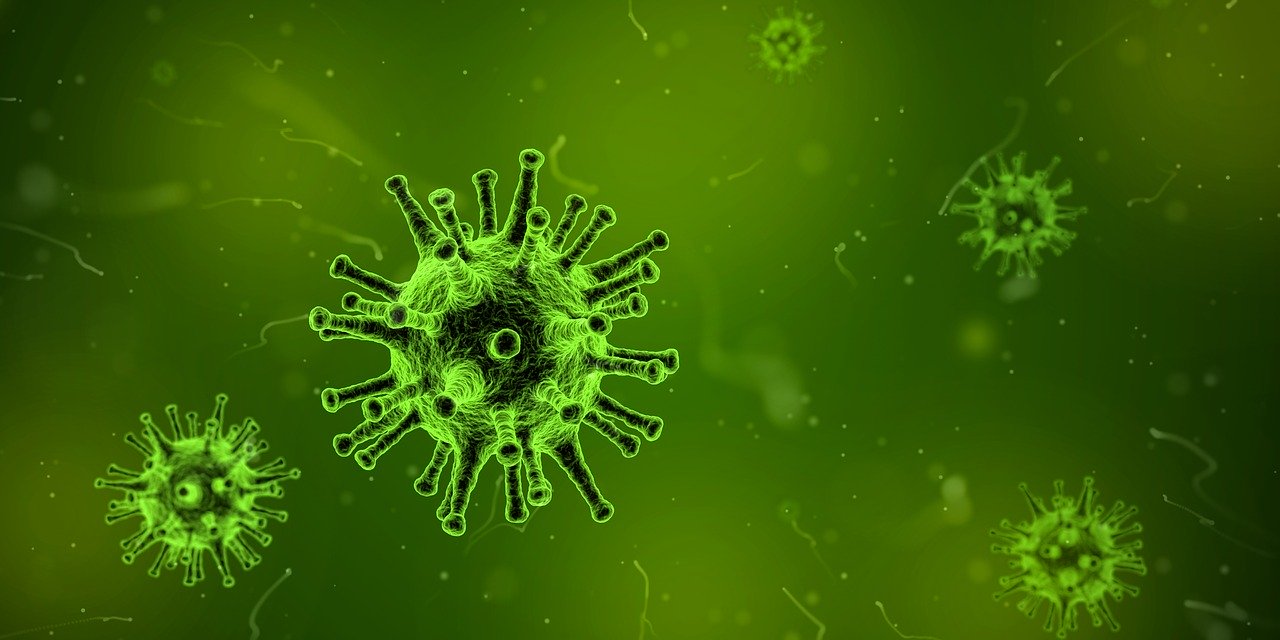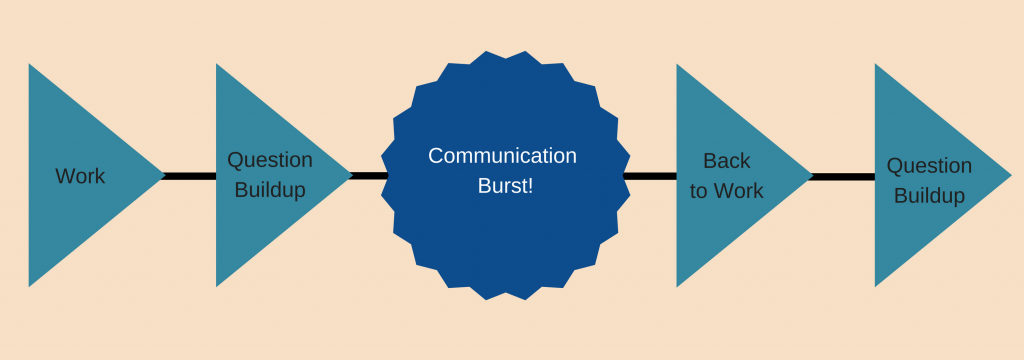Yes, I’m piggybacking on the coronavirus madness. However, this post will not screech about how we’re all going to die. We’re not. It’s serious, but it will pass.
What I do want to talk about is the benefits coronavirus has begun to generate.
Now, I’m not saying this to sound callous. No disease spreading across the world is “a good thing.” (Unless you’re someone who thinks humans should all go away. Hmmm…a debate for another time.)
I’m speaking about two benefits that the coronavirus/COVID-19’s global spread may yield for the world. We’re already seeing the beginnings of both.
They are “International Healthcare” and “Remote Work.” This post will show you how & why…and why I believe this is ultimately a good thing.
International Healthcare: Innovation from Adversity
Right now, across the world, countries have devoted significant resources to their healthcare systems. South Korea has graduated a large group of nursing students early, so they can work in the field with coronavirus patients. Vaccines, studies, and new treatments are on the fast track.
This illness has reawakened worldwide interest in healthcare improvement. That alone is a fantastic advancement…one that will benefit the entire world for years to come.

Photo by Science in HD on Unsplash.
it’s unfortunate that a pandemic had to come about in the first place. Yet such events spur innovation on every level, from local to international.
The Spanish Flu had a similar effect. In its wake after 1918, governments began tracking diseases and working on public healthcare programs. These were enormous innovations at the time. Our very idea of tracking disease progression – currently in use worldwide for COVID-19 – spawned from the Spanish Flu’s wake.
(Source: How the 1918 Flu Pandemic Revolutionized Public Health)
Right now it’s too early to say what specific types of healthcare innovation will come from COVID-19’s response. Were I to speculate, I would say:
- Improved disease tracking
- Open data sharing worldwide
- New vaccines developed for related flus
All of which will save millions of lives. Spare millions more from suffering.
Remote Work: A Spike in Worldwide Adoption
Since coronavirus spreads so easily from person to person, many companies have decided to expand their telecommuting options. Keeping people apart so as to blunt the disease’s spread further.
Companies like Box and Apple have encouraged employees to work from home across the entire nation. This includes employees previously required to come into the office.
A list of companies working from home due to COVID-19: StayingHome.Club
They’re taking precautions. Understandable. It’s an excellent approach to the situation. Hey, if nothing else, it demonstrates some care for the employees.
This also benefits Remote Work as a whole. When the pandemic subsides (as I can reasonably say it will), what will become of these companies?
Many will have witnessed firsthand what we, as Remote Work advocates, already know: Remote Work works!
Productivity’s still good. Safe workers can continue to work. Even though they’re not jammed into the office. Imagine that: People can still do good work outside the office. You can even trust them to do their jobs!
Now, some may experience a slowdown in their workflows. If they’re new to remote work, that’s expected. It takes a few adjustments over time, in process and mindset.
This is another area where the coronavirus spurs innovation. More people working remotely = more investment & attention to efficient remote-work processes. More companies exposed to the benefits.
Not the best possible circumstance to spur changes in your company structure, I agree. However, it still serves.
Will companies go back to “everyone must work from the office” after the pandemic subsides? Some will. They won’t accept the benefits, stubbornly digging in their heels. That’s too bad for their employees…especially because it’ll hurt them (via the company’s issues) in the long run.
Refusing to accept remote work, even after it proves valuable to your employees, only demonstrates your refusal to adapt. Fatal to every business out there.
A Bright Side to COVID-19 – Since We Must Deal With It, Let’s Embrace a Better Future
Would I prefer innovations like these come on their own, apart from major events like pandemics? Of course I would! Yet the fact remains that we have one on our hands now. We must deal with it.
Innovation will come one way or another. In the end, we must use those innovations to keep improving. personally and professionally.
I choose to see the bright side of the global situation – improvements in healthcare systems, and a spike in the adoption of Remote Work. These are both good things, and will benefit millions in the coming years.
What do you think of the situation?