But I have a different perspective on 1…
Let me share a great article on telecommuting with you today.
Why Working from Home is the Holy Grail of Productivity Hacks – BestLife (Alex Daniel)
Overall, it’s a great article. Well written, and does a good job of illustrating the 10 most-commonly-cited productivity boosts you get from working remotely. I’ve already shared it on Reddit, and sent it to some managerial friends.
However, I have one minor issue to raise.
(Okay, two. Alex recommends two days a week telecommuting. I recommend all five, depending on the industry. But, that’s me. Okay, onward!)
The Issue – One Productivity Boost Can Go Even Further
The author talks about 10 different ways telecommuting improves productivity. Regaining commute time as work-time, controlling things like noise level and workflow pace, killing meetings, and so on.
(Sheesh, the TIME we spend stuck in meetings…how many of us have screamed in our heads, “We could have done all that in 3 emails!”)

“So, we’re all going to remember everything on these posters tomorrow, right?”
Photo by Hollywood_PR 
It’s with meetings that I have to raise my minor issue.
The author quotes David Niu of TINYPulse about when it’s a good time to have a face-to-face meeting: the Ideation phase of a project. When you’re figuring out the project’s objective, goals, and planning out steps.
I have to partially disagree here. As sourced, David’s quote talks about the value of face-to-face to “rapidly exchange ideas and read each others’ reactions to feedback.”
Essentially, he’s talking about nonverbal cues. Body language, eye movements…the opinions we give without speaking of them.
Thing is, you don’t necessarily need face-to-face to read verbal cues. Instead, you need:
- A video medium
- Familiarity with co-workers
If you’ve worked with anyone for a while, you’ve picked up on their typical nonverbal cues. (We don’t have a lot of nonverbal variance from person to person…nobody looks you in the eye when they’re nervous.)
Once you know how to tell when your co-worker likes/dislikes an idea, all you need is a way to track that.
Remote-Work Solution? Group video chats.
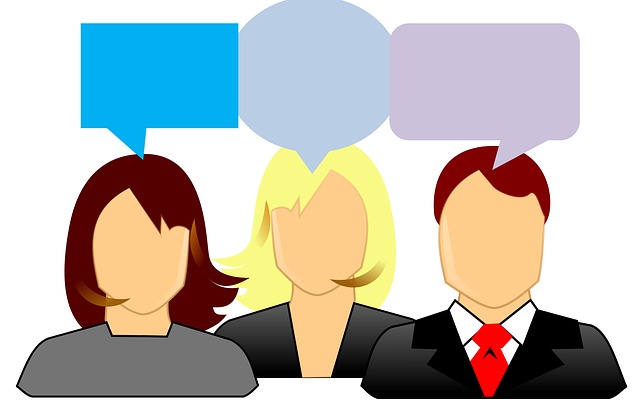
Everyone sees everyone. Nonverbal cues come with the discussion.
Dozens of software apps do this already. Skype, Skype for Business, HipChat, Workplace, Slack, etc. All you need are the devices you’re already using, decent bandwidth, and time.
Wait, wait. I can already hear the objection in your brain. “But you can’t see the whole person! It’s not face-to-face, so you can’t be sure!”
A very quick realization for you: You don’t see the whole person when face-to-face anyway. They’re sitting down at a table, leaning forward, partially blocked by a computer or tablet. Unless everyone’s standing up and spread out 10 feet from one another – which would be a little weird anyway – you’re pretty much concentrating on their face and hands.
What does a video chat display? Their face and hands.
It’s a minor quibble. but it does illustrate that sometimes, you can still do those “must be done in person” workday elements remotely.
Alex, great job. Hope to see much more of the same!
I don’t see a Comments section on BestLife, so…what are your thoughts?
